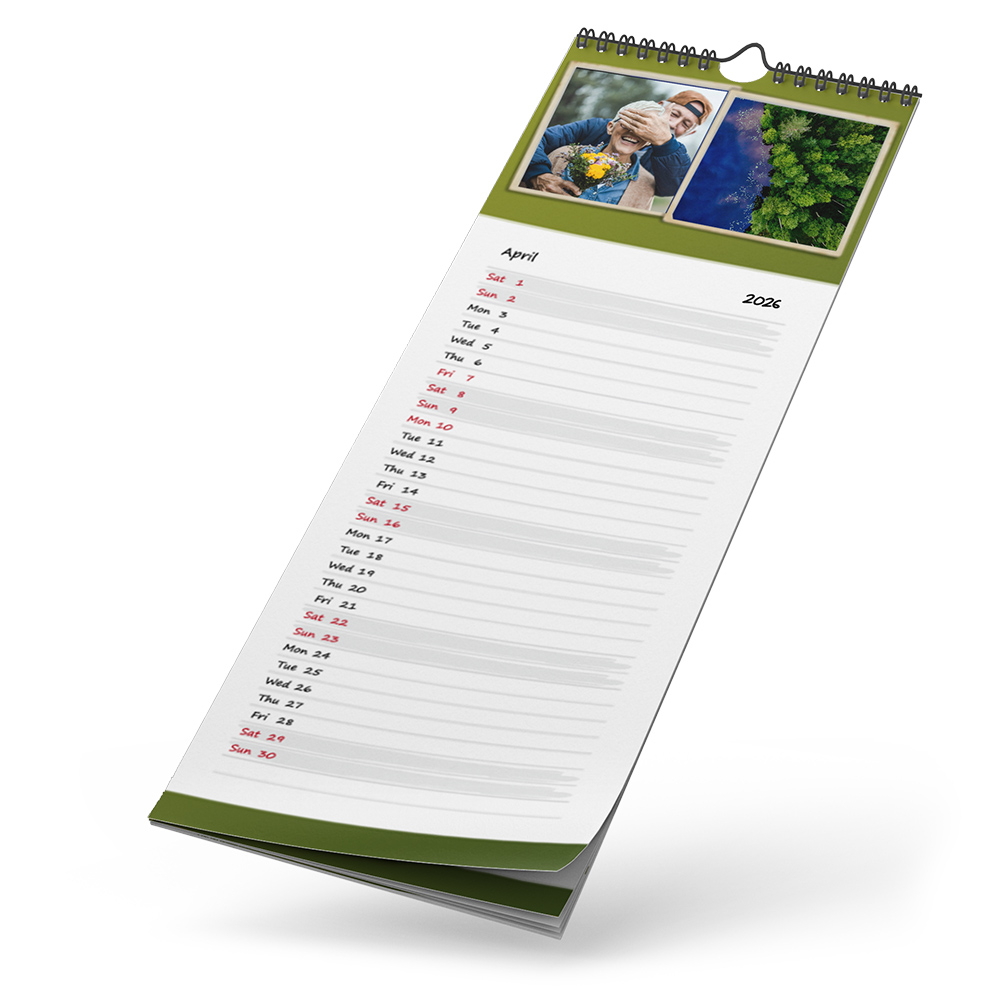- Formats: A3, A4, 21 x 21 cm
- Select your own start month
- Paper density: 250 g / m²
- Silk-matt or high-gloss finish
- Robust spiral binding
- Format: 13 x 15 cm
- Select your own start month
- 290 g / m² textured paper
- Oak wood from Europe
- Available with or without stand
- Format: 29.7 x 10.5 cm
- Select your own start month
- Paper density: 250 g / m²
- Silk-matt or high-gloss finish
- Robust spiral binding
- Folded calendar with space for writing notes
- A4 size: unfolded 29.7 x 42 cm
- A3 size: unfolded 42 x 59.4 cm
- Select your own start month
- High-quality 250 g / m² silk matt paper
- Panoramic format: 35 x 60 cm
- Select your own start month
- Paper density: 270 g / m²
- Silk-matt or high-gloss finish
- Robust spiral binding
- Format: 15 x 42 cm
- Select your own start month
- Paper density: 250 g / m²
- Silk-matt finish
- Robust spiral binding
- Format: A3 portrait (29.7 x 42 cm)
- Select your own start month
- Paper density: 250 g / m²
- Silk-matt finish
- Robust spiral binding

Most popular
The wall calendar
The ifolor wall calendar is a perfect all-rounder: it combines a calendar with your most beautiful photos without stealing your show.
The most popular ifolor photo calendars 2026
365 days of joy: with an ifolor photo calendar, you'll be able to get your everyday life off to a flying start. Whether in the office or at home, we guarantee you will find the right mix of practical and beautiful for both tables and walls. The ifolor Desk Calendar and Wall Calendar Panorama are particularly popular among our range of photo calendars. The two play in completely different leagues: While the Desk Calendar beautifies your workspace in the office and presents your most beautiful memories alongside the calendar days, the Wall Calendar Panorama shines in full splendour on your wall at home. The panorama format beautifully accentuates family photos, holiday pictures, and landscapes and lets them shine in the best possible quality and resolution. Take your photos and decorate an entire year with one of ifolor's most popular photo calendars!
Photo calendar inspirations from ifolor 2026
Make more out of your photo calendars! Your creativity knows no limits, given the right impulse. We would like to help you with this in our ifolor blog. In numerous articles you will find tips and tricks as well as ideas for designing and redefining photo calendars. Your kitchen calendar does not have to be named for where it's placed - for example, you could create a cooking calendar with seasonal recipes that you have always wanted to try out. With photos and instructions in an ifolor photo calendar, you can give yourself the push to try it out. As a garden lover, you could also create your own personal garden diary, which points out planting or harvesting times and at the same time lets your photos of friends, family, holidays and, of course, your most beautiful plants shine in top quality.

Organise your days with the ifolor Monthly Planner

Design Your Own Individualised Cooking Calendar with ifolor

The Family Calendar
Frequently asked Questions - Photo Calendars
Design wall calendars with your photos at ifolor
The perfect combination of organisation, decoration and memory: a photo calendar from ifolor brings all this together. A photo calendar is always welcome as a gift or for your own four walls and workplace. The Family Calendar, the Kitchen Calendar and the Monthly Planner are the perfect tools for planning your family activities, birthdays, and events. The Desk Calendar in particular provides a little variety and the feeling of home at work. If you want to present impressive photos and important memories in a unique way in your home, then the Wall Calendar and the Wall Calendar Panorama are the right choice. All ifolor photo calendars are processed to the highest standards and bring out the life in your photos through perfect depth of colour and premium photo paper. When designing your calendar, ifolor Designer not only helps you select the right images by pointing out possible issues regarding insufficient resolution, but also by providing numerous templates, Clip Arts and text or image placeholders. Birthdays, anniversaries, and other recurring events can be pre-printed in the corresponding photo calendars and decorated with the appropriate decorations. For creative ideas and special occasions, you will find many inspiring articles on our ifolor blog as well. This way you can get to know photo calendars in a whole new way and impress friends and family with creative designs and ideas.